SU Careers: How to Register

How to register
A union can have one registered account/profile on the site to advertise job vacancies so the person who usually deals with recruitment at your union and posts job vacancies should be the one who registers using their name and work email address.
IMPORTANT: All accounts that are registered need to be approved by NUS before you can start to post a job
- Go to su.careers
- Click on Register in the top right corner
- Select Employer
- Enter your first and last name, your work email address and create a strong and unique password (please don't re-use one of your existing passwords)
Next Step - Setting up your Union profile
- When logged in go to My Account in the top right corner
- Click on Union profile
- You need to upload your Union logo as this is used on your job adverts. The logo should be 150px by 150px in JPEG format
- You can upload a photograph that best represents your Students' Union. Please ensure this is a good quality image and that the photo looks good, it's your opportunity to showcase your union to prospective job seekers.
- Select your Union name from the drop down
- Enter your Unions full website address i.e. http://www.nus.org.uk
- If you have social media, you can enter your profiles (LinkedIN, Facebook, Twitter and Instagram)
- Enter a description for you Union, keep it short and snappy (max 100 words)
- If your Union participates in any accreditation schemes, then you can select the ones that apply
- Finally, click Update to save your changes
Once you have registered and set up your Union profile we will need to check your account/profile and approve it. This can take up to 1 working day.
Post a job
Once your account has been approved you can then post job vacancies to the site.
- Make sure you are logged in
- Go to My Account
- Click Post a job
- Select between a Standard advert or a Featured advert
- Enter the details of your job using all the available fields - you can add paragraphs of text, bullet points, and numbered lists.
- Enter location - search for your location, as you type relevant places are suggested
- Enter application instruction - detail how candidates apply for the job, you can put a link to your site or you can add other instructions
- Select what type of job it is i.e. full time or part time
- Select which categories the job best fits into
- Select any of the available tags that apply
- Enter the salary, you can put any text in here i.e. unpaid or a range like 22000 - £24000 (the first £ sign is added automatically so just add one to upper range)
- Select which salary bracket the job fits into
- Select how you want to pay either using your Central Billing secure code or using a PO that will be invoiced to your Union
- Preview your job, once you are happy you can submit it
IMPORTANT: All job vacancies that are posted to the site need to be approved by us before they are published to the site. This can take up to 1 working day.
If you have any questions, queries or any issues please contact us